Insert the SQL Server 2000 CD into the Drive.
1.Select SQL Server 2000 Components
2.Select Install Database Server
3.Starting Installation
4.Click Next
5.Which Type Instance to create? (If we installs in a pc – select local computer)
6.In next screen, follow the wizard shown in picture and click next
7.Fill the user information and click next
8.To accept license agreement click Yes
9.Installation Definition – Server and Clients tool
10.Name the Instance or follow with default settings
11.Setup type settings (Typical is recommended)
12.Service accounts (If we works in single computer (without remote computer) this is better)
13.Authentication Mode (Windows Authentication)
14.For Start the copying – click NEXT
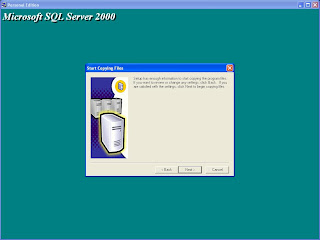
15.Installation Process takes Few minutes
16.Click Finish to Finishing the installation
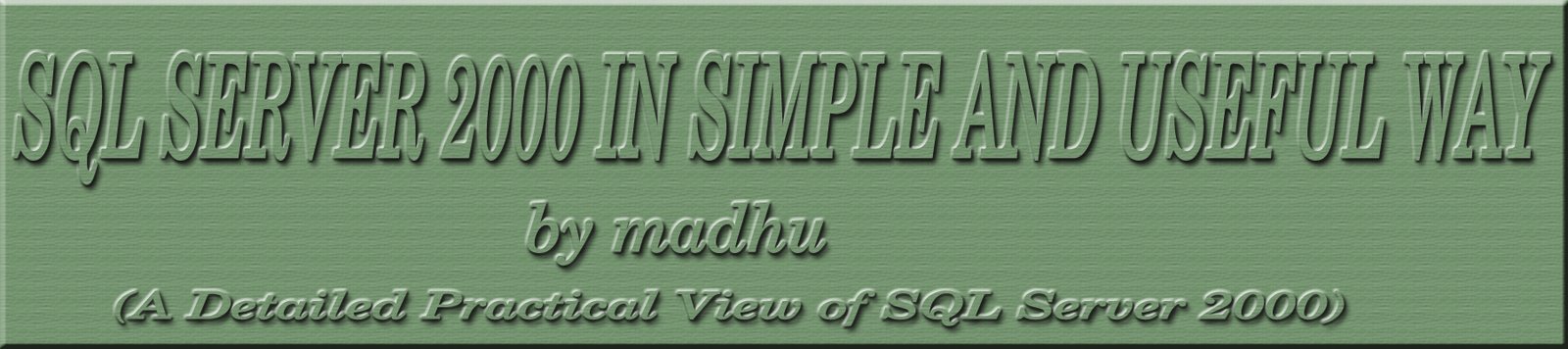














.png)
.png)


