Index is a database object in which records are stored in ascending order. Index cannot be opened by the user. The advantage of index is faster accessing records (it is internal action, no need to specify the created index).
CREATE INDEX EMPX ON EMPLOYEES (ENO)
ENO is Key column (column to be indexed)
Composite Index
CREATE INDEX EMPX ON EMPLOYEES (ENO,ENAME)
Unique Index
Unique index cannot be created on a table which has duplicate records in the key column.
When you created a table with unique or primary key constraint, a unique index is automatically created for the table.
CREATE UNIQUE INDEX EMPX ON EMPLOYEES(ENO)
Clustered Indexes
A printed phone directory is a great example of a clustered index. Each entry in the directory represents one row of the table. A table can have only one clustered index. That is because a clustered index is the actual table sorted in order of the cluster key. At first glance, you might think that inserting a new row into the table will require all the rows after the inserted row to be moved on the disk. Luckily, this is not the case. The row will have to be inserted into the correct data page, and this might require a page split if there is not enough room on the page for the new row. A list of pointers maintains the order between the pages, so the rows in other pages will not have to actually move.
The primary key of the phone directory is the phone number. Usually the primary key is used as the clustering key as well, but this is not the case in our example. The cluster key in the phone directory is a combination of last name and first name. How would you find a friend's phone number if you knew the last and first name? Easy, open the book approximately to the section of the book that contains the entry. If your friend's last name starts with an "F", you will search near the beginning of the book, if an "S", you will search towards the back. You can use the names printed at the top of the page to quickly locate the page with the listing. You then drill down to the section of the correct page till you find the last name you are looking for. Now you can use the first name to choose the correct listing. The phone number is right there next to the name. It probably takes more time describe the process than to actually do it. Using the last name plus first name to find the number is called a clustered index seek.
Lets say you wanted to find all the people who have the last name of "Smith" for a family reunion. How quickly could you locate all the names? Of course, it would take a matter of seconds to find all of them grouped together, possibly over a few pages. What if you wanted to locate everyone with the first name of "Jeff" in the book? Could it be done? Of course it could, but you would have to look at every entry in the entire book because the first name is the second column in our cluster key. This is called a clustered index scan, a very expensive operation on a big table.
Non-Clustered Indexes
The index in the back of a book is an example of a non-clustered index. A non-clustered index has the indexed columns and a pointer or bookmark pointing to the actual row. In the case of our example it contains a page number. Another example could be a search done on Google or another of the search engines. The results on the page contain links to the original web pages. The thing to remember about non-clustered indexes is that you may have to retrieve part of the required information from the rows in the table. When using a book index, you will probably have to turn to the page of the book. When searching on Google, you will probably have to click the link to view the original page. If all of the information you need is included in the index, you have no need to visit the actual data.
In SQL Server 2000 the term "Bookmark Lookup" was used to describe the process of retrieving some of the columns from the actual row. In my experience, this is a very expensive operation when performed on large tables. Now "Clustered Index Seek" for tables with a clustered index, and "RID Lookup" for tables without a clustered index are the terms used. I find this very confusing since "Clustered Index Seek" is usually the preferred behavior. In Books Online, it states that when the keyword "LOOKUP" appears, it is actually a bookmark lookup. I haven't found the term displayed in the Graphical Execution plan. To see the keyword, you have to use the SHOWPLAN_TEXT option.
Dropping a Index
DROP INDEX EMPLOYEES.EMPX
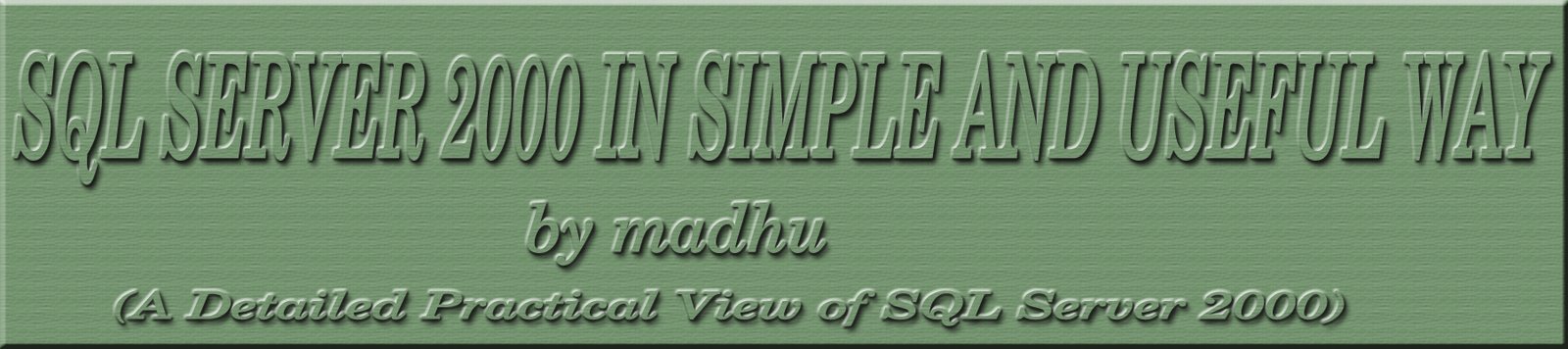
.png)
.png)


