QUERY ANALYZER
· login Query Analyzer: click Start / Programs / Microsoft SQL Server / Query Analyzer:
· select your target SQL Server: click . (Note, if you have a SQL Server database running on your local pc, the default SQL Server is your local SQL Server database).
· Congratulations!....you are in Query Analyzer now:
Please note: Northwind and pubs are the two default sample databases for learning purposes. You can practice your SQL command by using these two sample databases. However, it is strongly recommended that you create your own database for all your purposes, to know how, please see the next section How to use Enterprise Manager. Most importantly, don't try to query, update, delete or modify master, msdb, tempdb databases, these databases are system databases and not supposed to be used by client users.
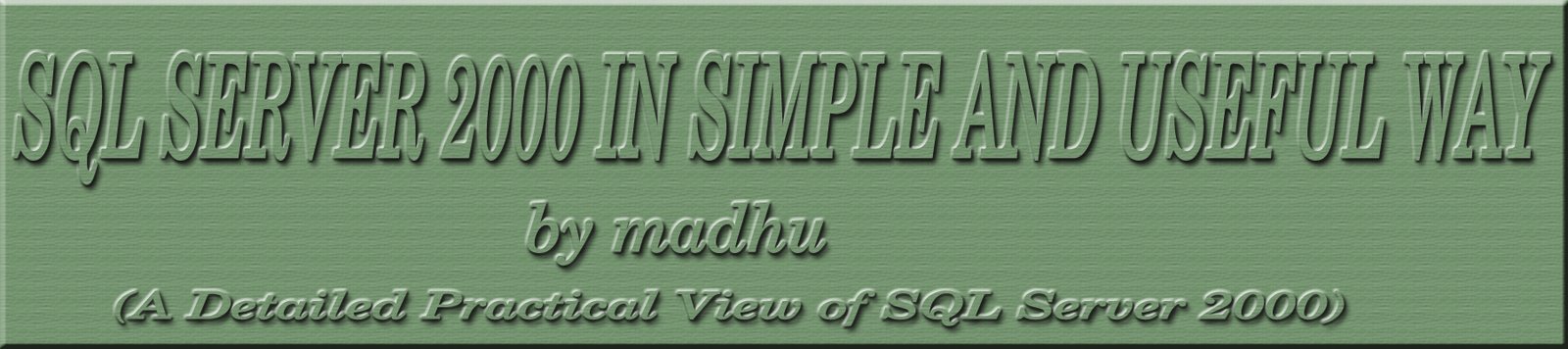



.png)
.png)


